"Accessible means a person with a disability is afforded the opportunity to acquire the same information, engage in the same interactions, and enjoy the same services as a person without a disability in an equally effective and equally integrated manner, with substantially equivalent ease of use." - U.S. Department of Education Office of Civil Rights
Accessible Technology
Digital Accessibility is the practice and mindset of designing technology to be usable by as wide an audience as possible. As technology becomes increasingly ingrained in our daily lives, it is of paramount importance that we implement technologies that support the university's mission of promoting equality and diversity.
Not Just Accommodations
Accommodations are when a person receives assistance in utilizing a service, or accessing information. Accommodations are reactive, someone hits an accessibility barrier, requests help, then receives help in response to that request. Accessibility means being proactive in ensuring equal availability, removing as many barriers as possible.
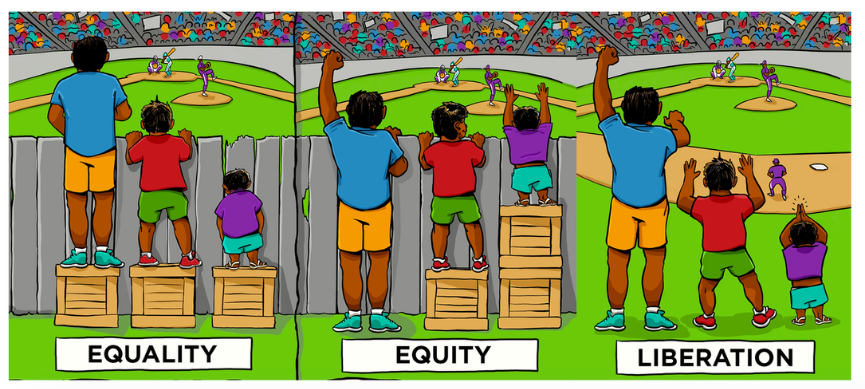
In this cartoon, the left panel represents inaccessible content, the central panel represents accommodations, and the right panel represents accessible content. The right panel is the ideal outcome.
It is not sufficient to merely offer to help people on a case-by-case basis when they are unable to access our digital information or services. There are multiple reasons why:
- Access to information or services may be time sensitive, and the user can’t wait.
- The user may be afraid of the stigma of seeking an accommodation.
- The user may not be aware the accommodation exists.
Providing accommodations is an important part of our accessibility strategy. Technology is always changing, and people's disabilities may present unforeseen barriers. The Accessible Education Center does an excellent job providing accommodations to students with disabilities. Our goal is to make our technology as accessible as possible, to minimize the amount of accommodations that need to be made.
POUR Principles
The Web Content Accessibility Guidelines are divided into 4 broad categorizations, forming the acronym POUR. They are:
Perceivable - This means making sure the information or service can be perceived by as many users as possible, most commonly by presenting the same information in multiple formats for multiple human senses. If you can’t see a picture, make sure it has a text-based alternative, so a screen reader can speak the description to the user.
Operable - Making sure the digital content can be operated by multiple means. Most people navigate primarily with the mouse. Some people can only use the keyboard for navigation, or find it easier to navigate with the keyboard. Some people have special software that interprets their voice commands and uses that to navigate the web.
Understandable - If a user can perceive information, and can operate it, but doesn’t understand how it’s supposed to be used, it’s still not accessible. This includes things like avoiding jargon, having a consistent interface across pages and functions, and using common web patterns that people are already familiar with.
Robust - Making sure the technology is structured well at the code level, so that it can be easily and predictably interpreted by assistive technologies.
